Screen Recorder
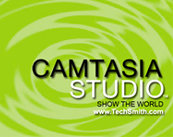 Have you ever wondered how people make those video tutorials for software and other programs that show everything the person is doing on their computer screen, while talking to explain what they are doing? They use software called a "screen recorder." Typing that term into a search engine will bring up several choices to choose from, I tried several different ones and decided on "Camtasia Studio." At first, while recording, the cursor was jerky and lagged some but after going into my PC's control panel: clicking display,settings, advanced,troubleshooting then turning down the graphics hardware accelerator it works perfect. With a "screen Recorder," a person can quickly make an .avi tutorial video that can be played with just about any media player; then e-mail it to a friend that may need some visual instructions on how to use or set-up a particular software. Of course their are many other uses such as demonstrations, podcasts, etc... If you don't already have a "Screen Recorder" then I suggest that you get one because they are very useful. Technorati tags: Camtasia Studio Screen Recorder |









Comments on "Screen Recorder"
post a comment